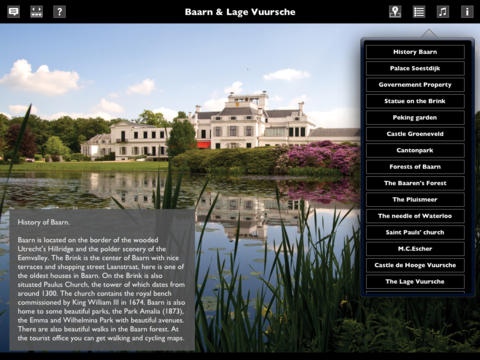Baarn 2.0
Continue to app
Paid Version
Publisher Description
Baarn is situated on the border of the wooded Utrecht s Hillridge and the polder scenery of the Eemvalley. The Brink is the center of Baarn with nice terraces and the shopping street Laanstreet, here is one of the oldest houses in Baarn. Then of course there is Soestdijk Palace, formerly the royal residence, where later Princess Juliana and Prince Bernhard lived. The magnificent castle Groeneveld from the 18th century with beautiful gardens, ponds and walking paths. The beautiful Baarns Forest. The Waterloo Needle a monument from 1815. The Lage Vuursche is a small village in the municipality of Baarn and is located in a wooded environment on the Hillridge. In the vicinity there are a number of estates, including Castle Drakenstein, Soestdijk Palace, the estate Pijnenburg, the Ewijckshoeve and Castle de Hooge Vuursche .
Requires iOS 5.0 or later. Compatible with iPad.
About Baarn
Baarn is a paid app for iOS published in the Recreation list of apps, part of Home & Hobby.
The company that develops Baarn is Roderick Hulsbergen. The latest version released by its developer is 2.0.
To install Baarn on your iOS device, just click the green Continue To App button above to start the installation process. The app is listed on our website since 2012-03-05 and was downloaded 1 times. We have already checked if the download link is safe, however for your own protection we recommend that you scan the downloaded app with your antivirus. Your antivirus may detect the Baarn as malware if the download link is broken.
How to install Baarn on your iOS device:
- Click on the Continue To App button on our website. This will redirect you to the App Store.
- Once the Baarn is shown in the iTunes listing of your iOS device, you can start its download and installation. Tap on the GET button to the right of the app to start downloading it.
- If you are not logged-in the iOS appstore app, you'll be prompted for your your Apple ID and/or password.
- After Baarn is downloaded, you'll see an INSTALL button to the right. Tap on it to start the actual installation of the iOS app.
- Once installation is finished you can tap on the OPEN button to start it. Its icon will also be added to your device home screen.